 Image 1 of 9
Image 1 of 9

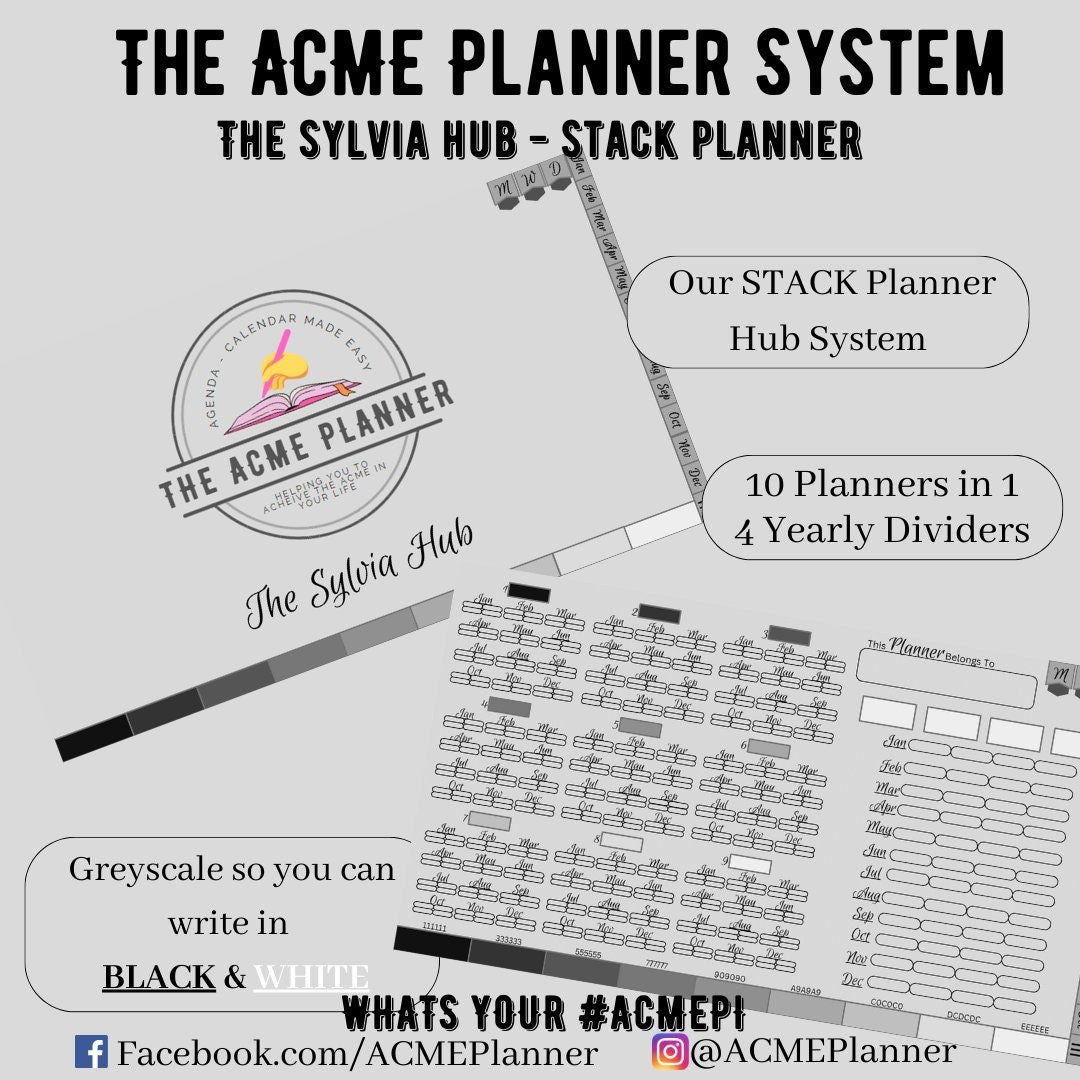 Image 2 of 9
Image 2 of 9
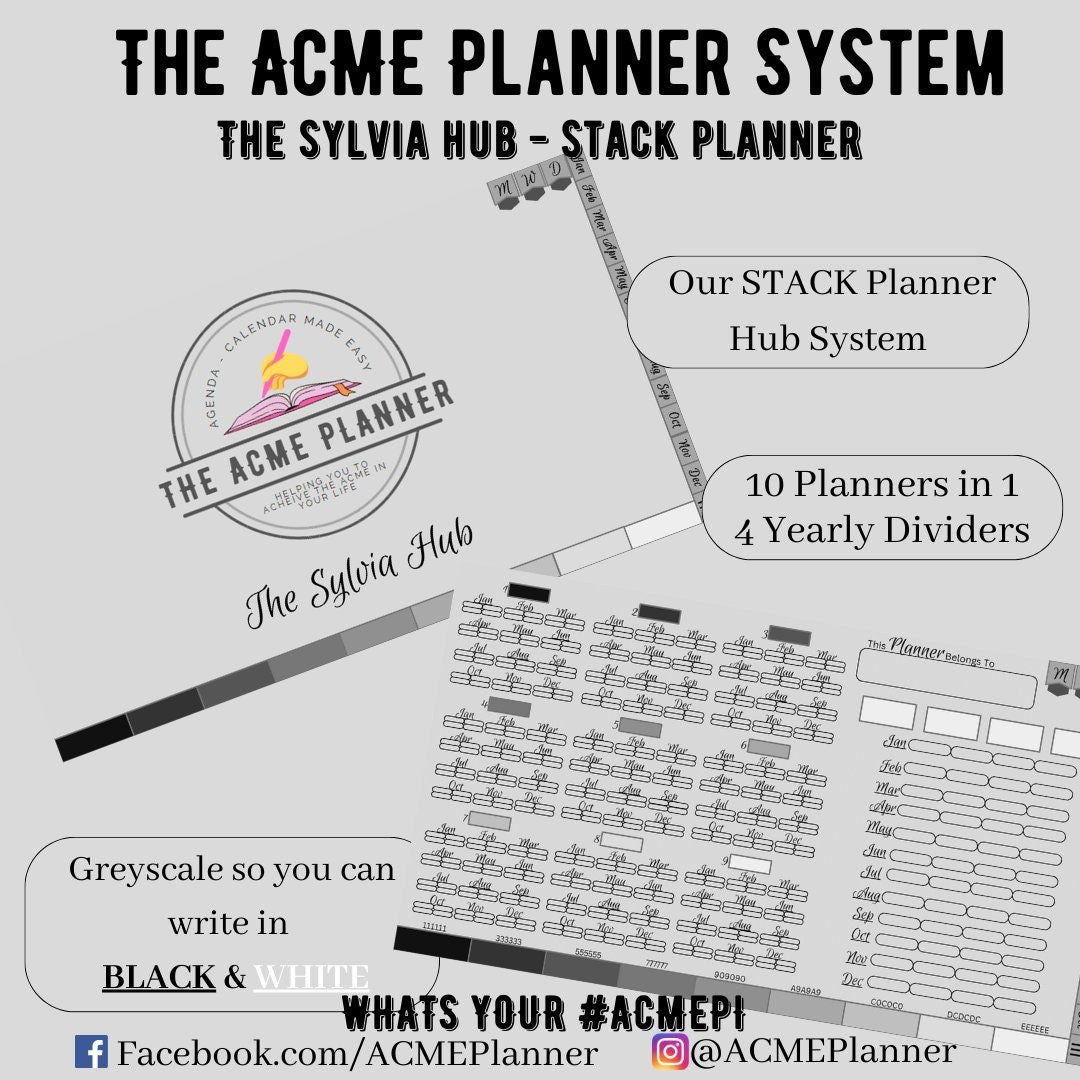
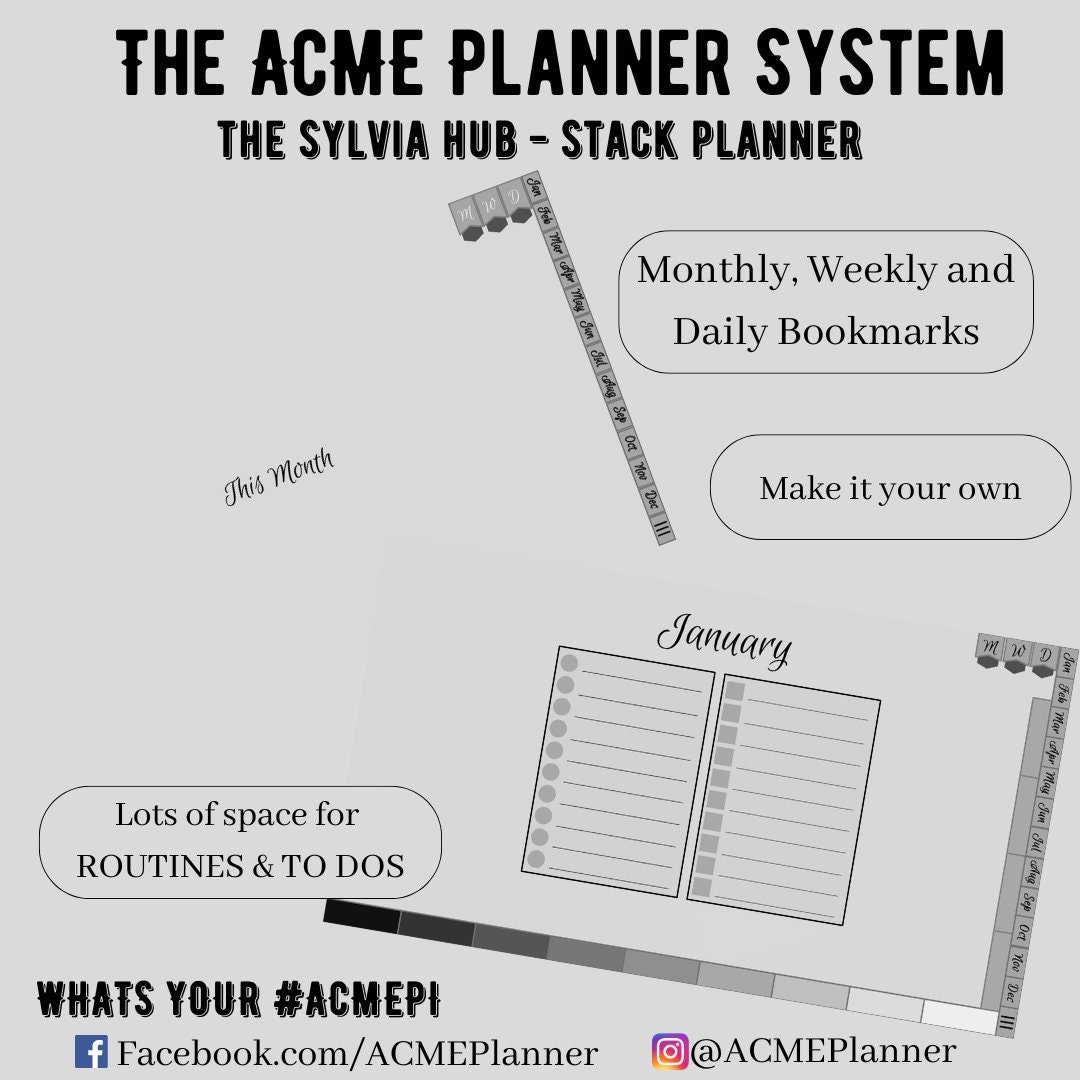 Image 3 of 9
Image 3 of 9
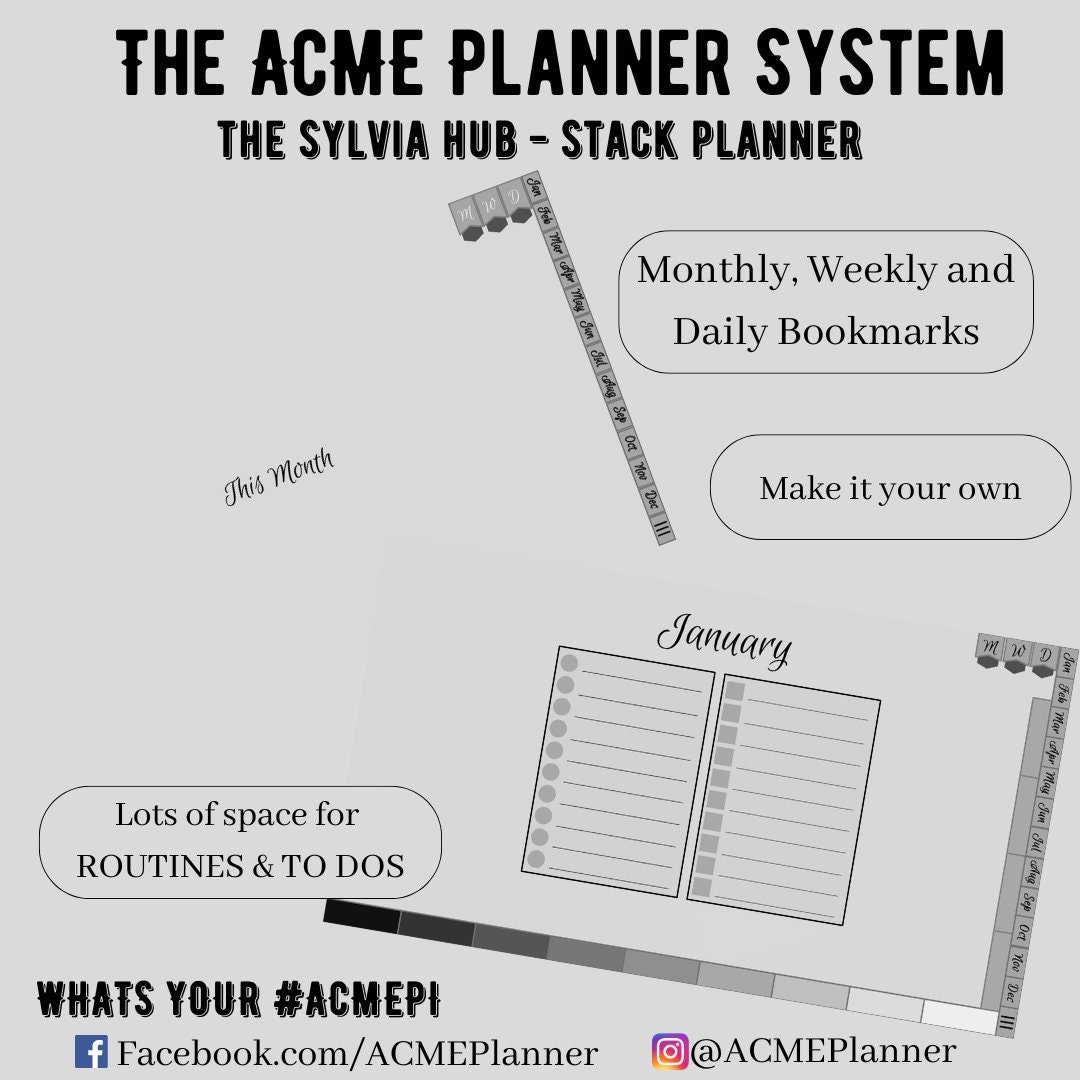
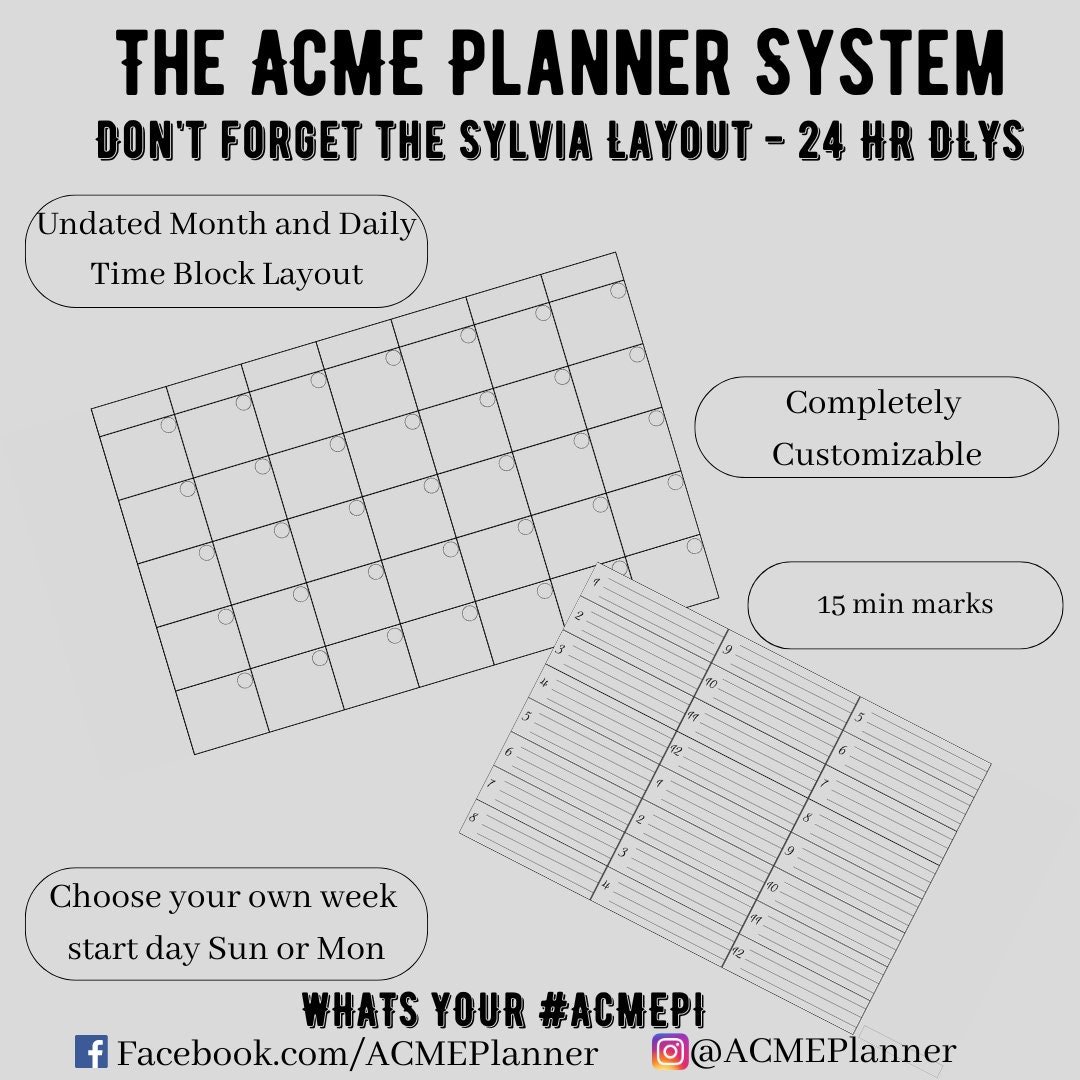 Image 4 of 9
Image 4 of 9
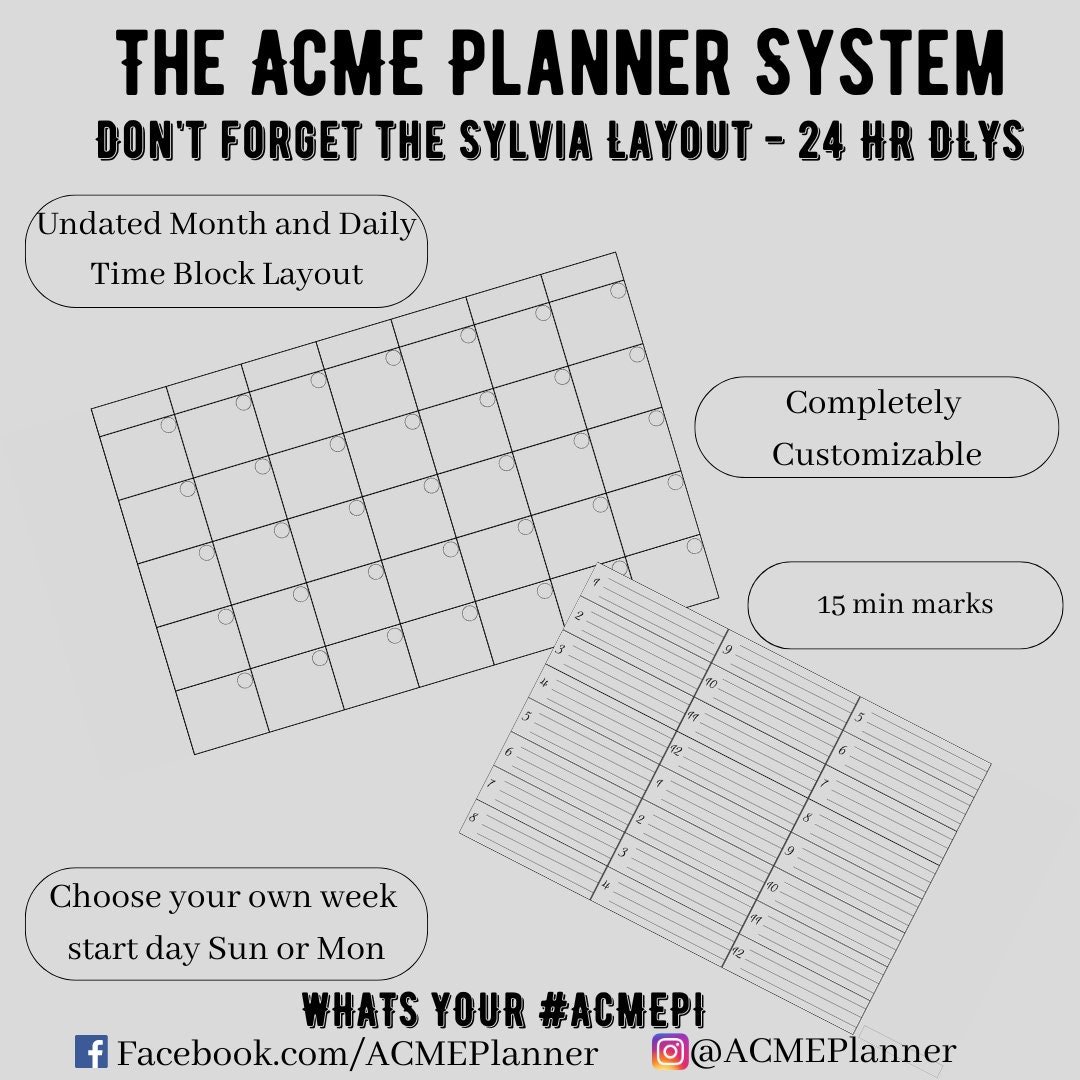
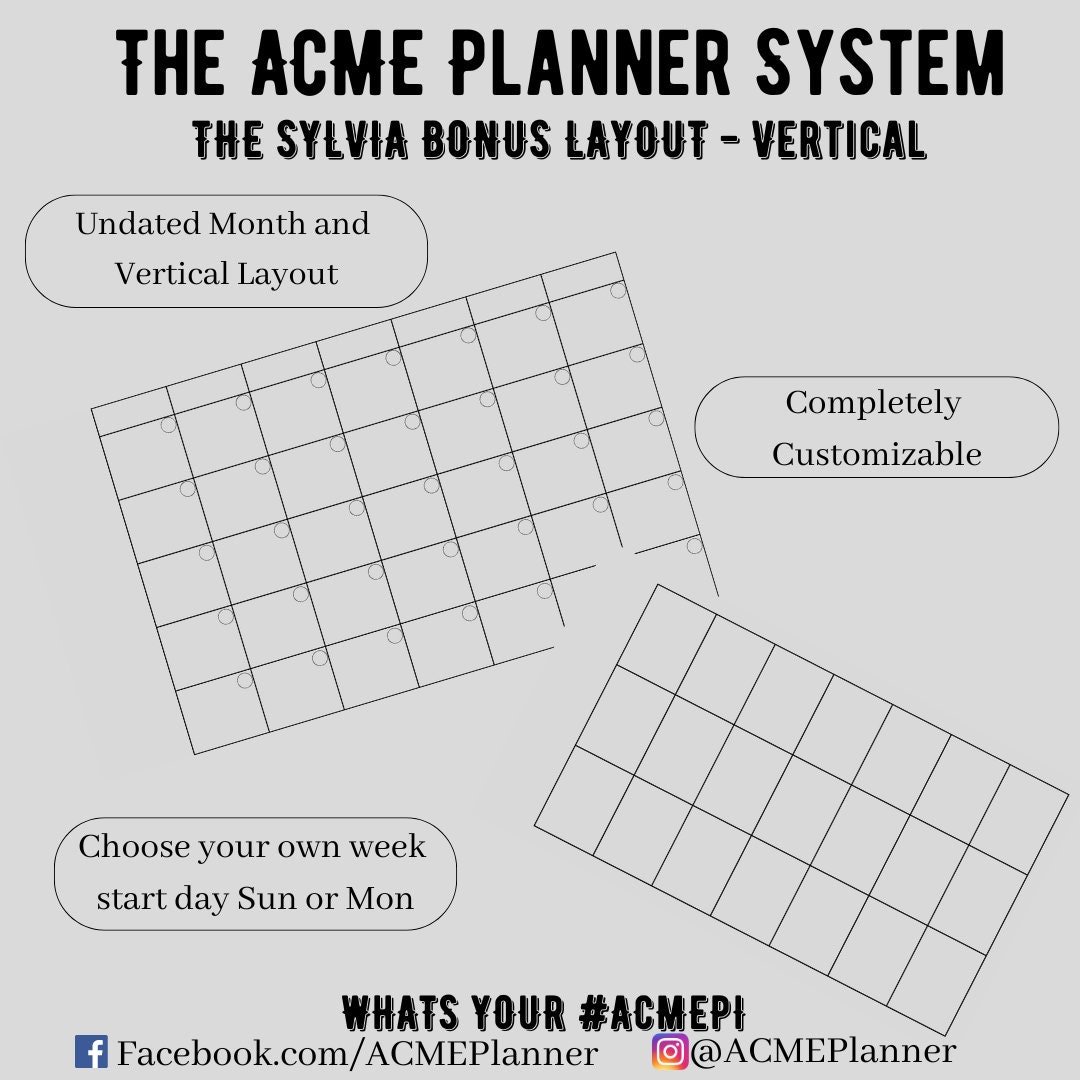 Image 5 of 9
Image 5 of 9
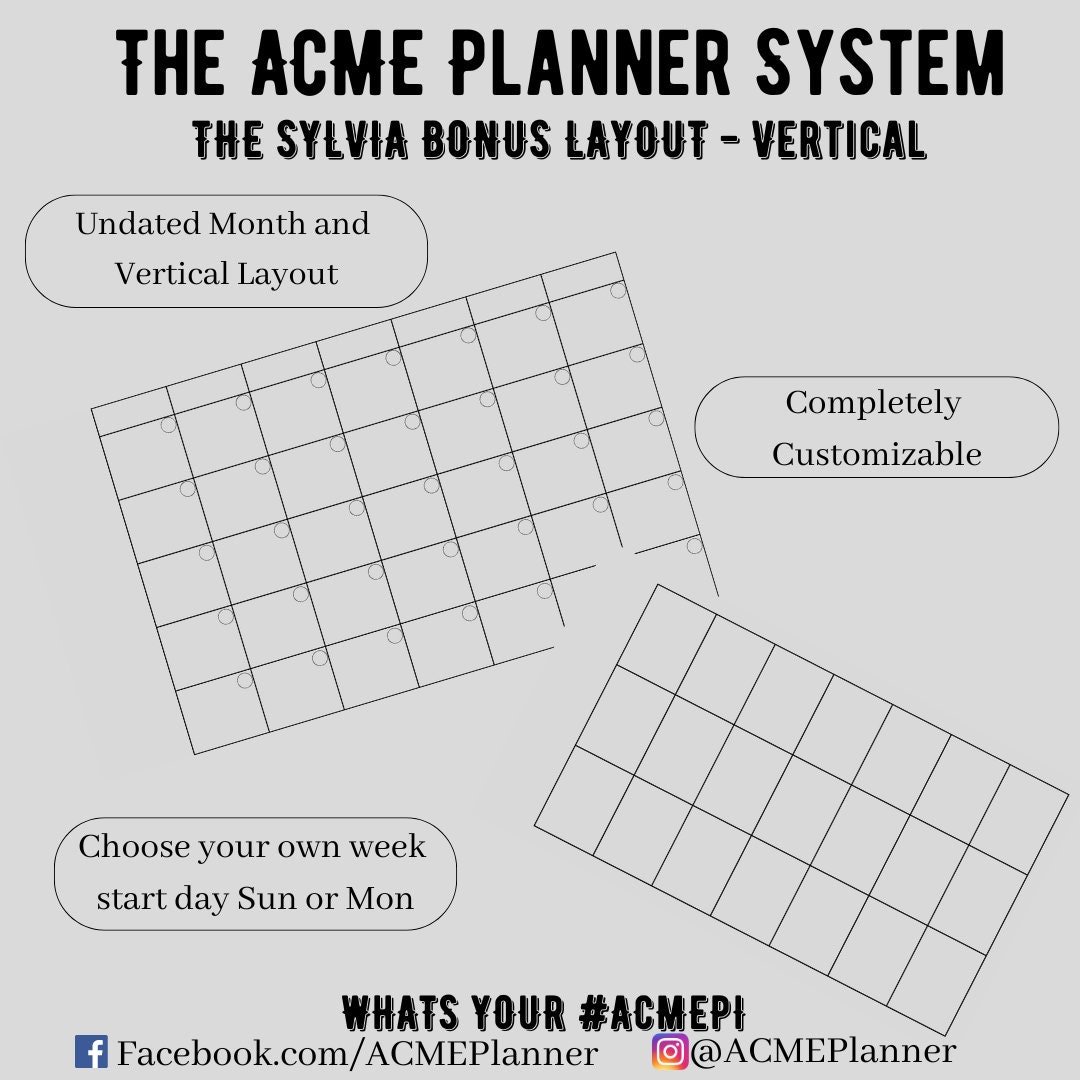
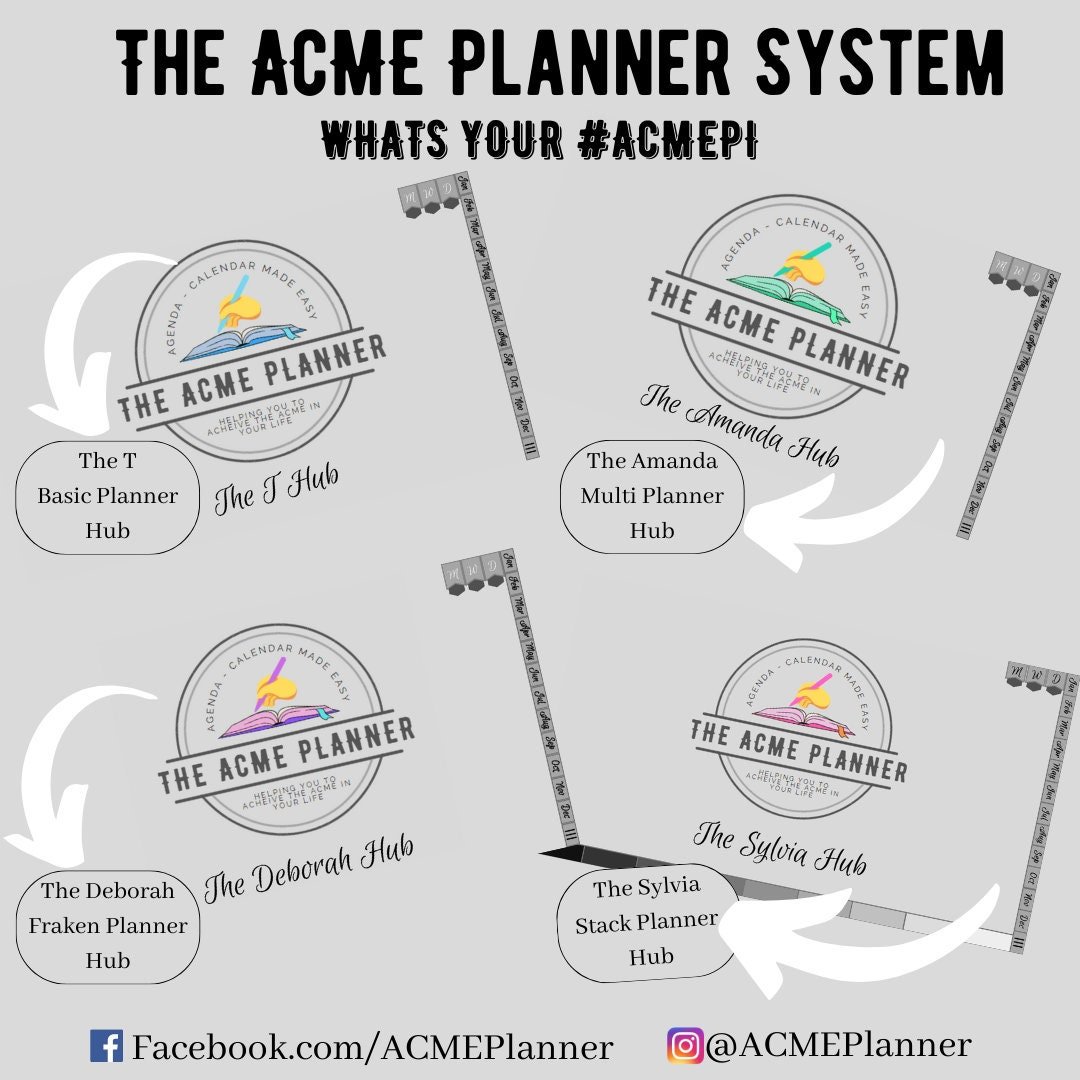 Image 6 of 9
Image 6 of 9
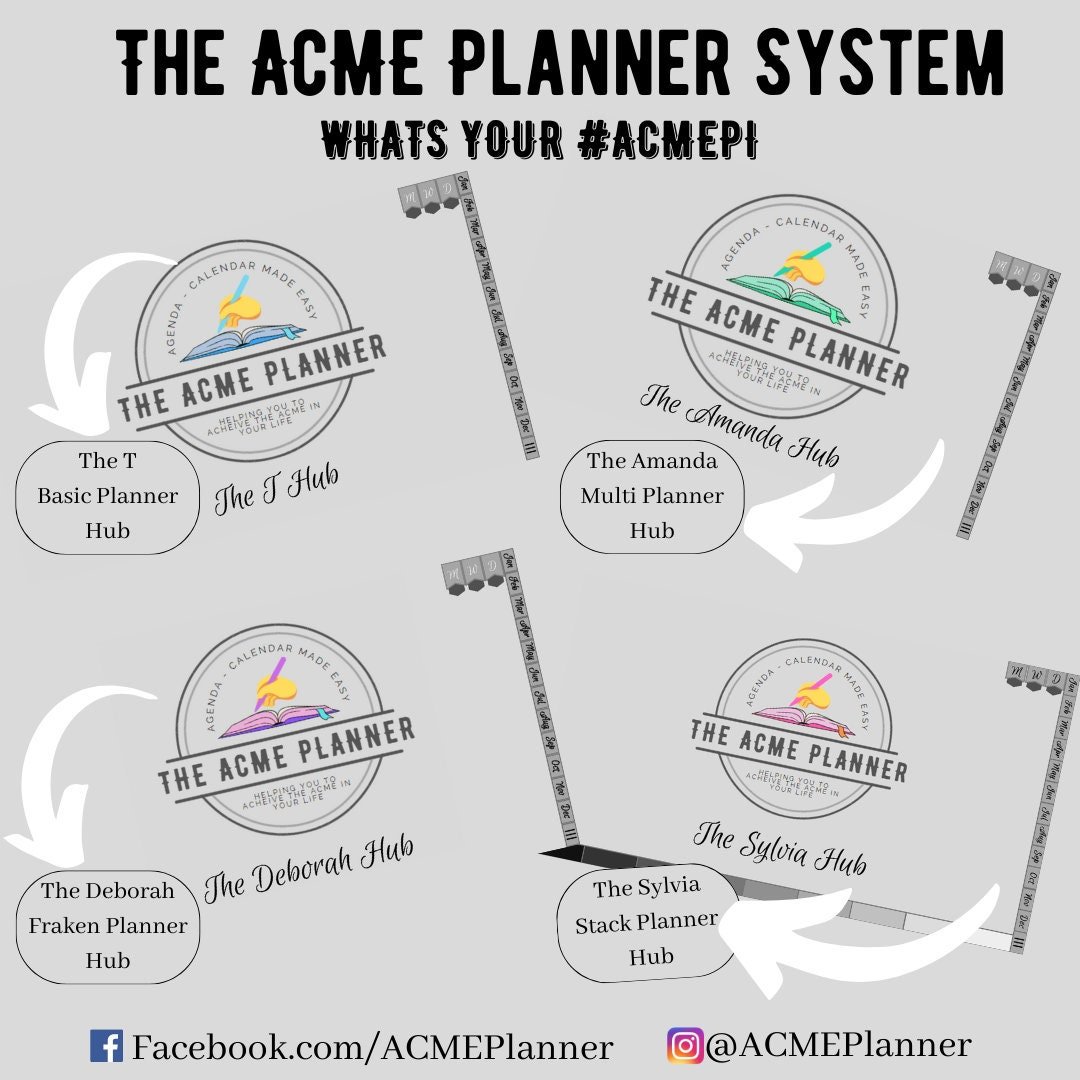
 Image 7 of 9
Image 7 of 9

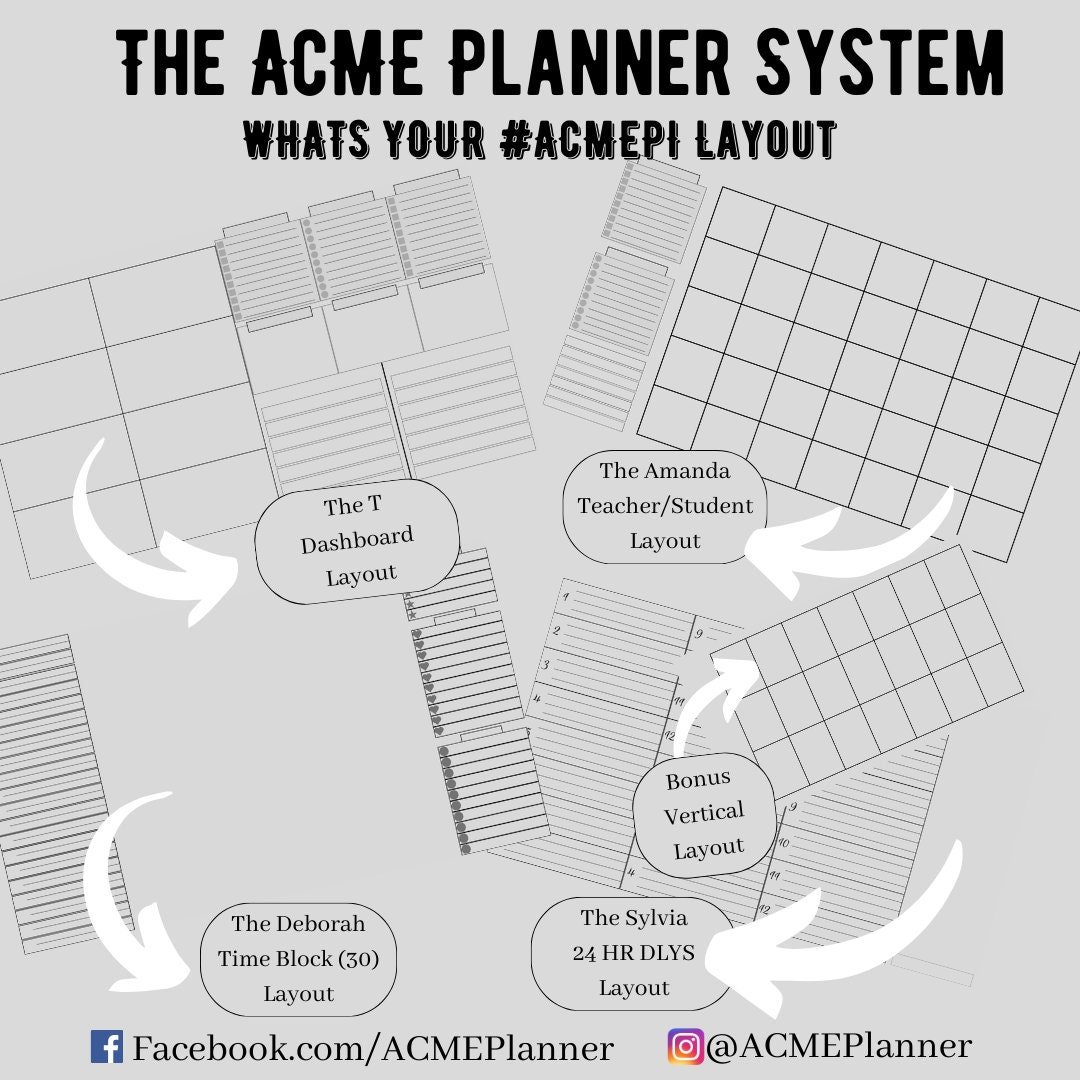 Image 8 of 9
Image 8 of 9
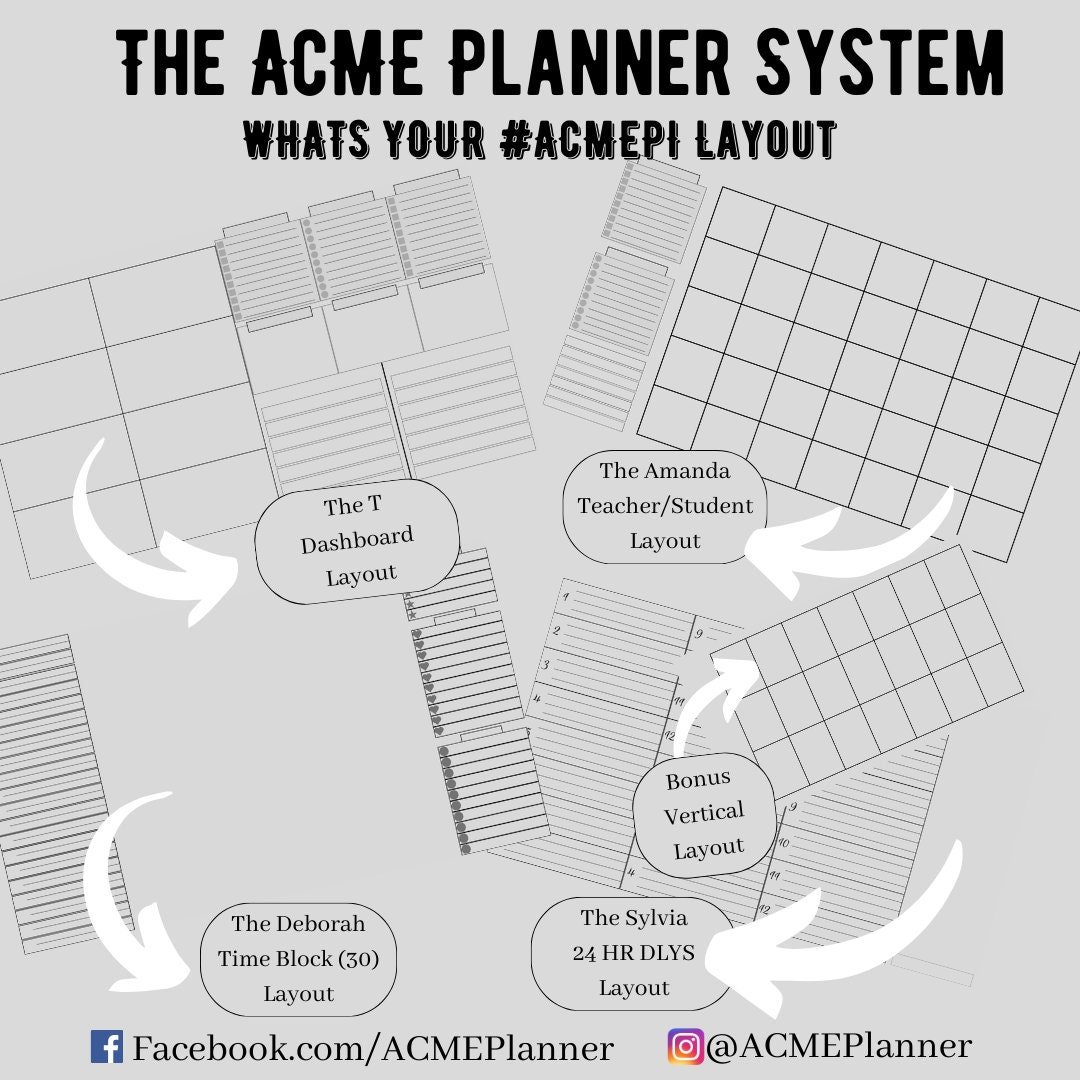
 Image 9 of 9
Image 9 of 9


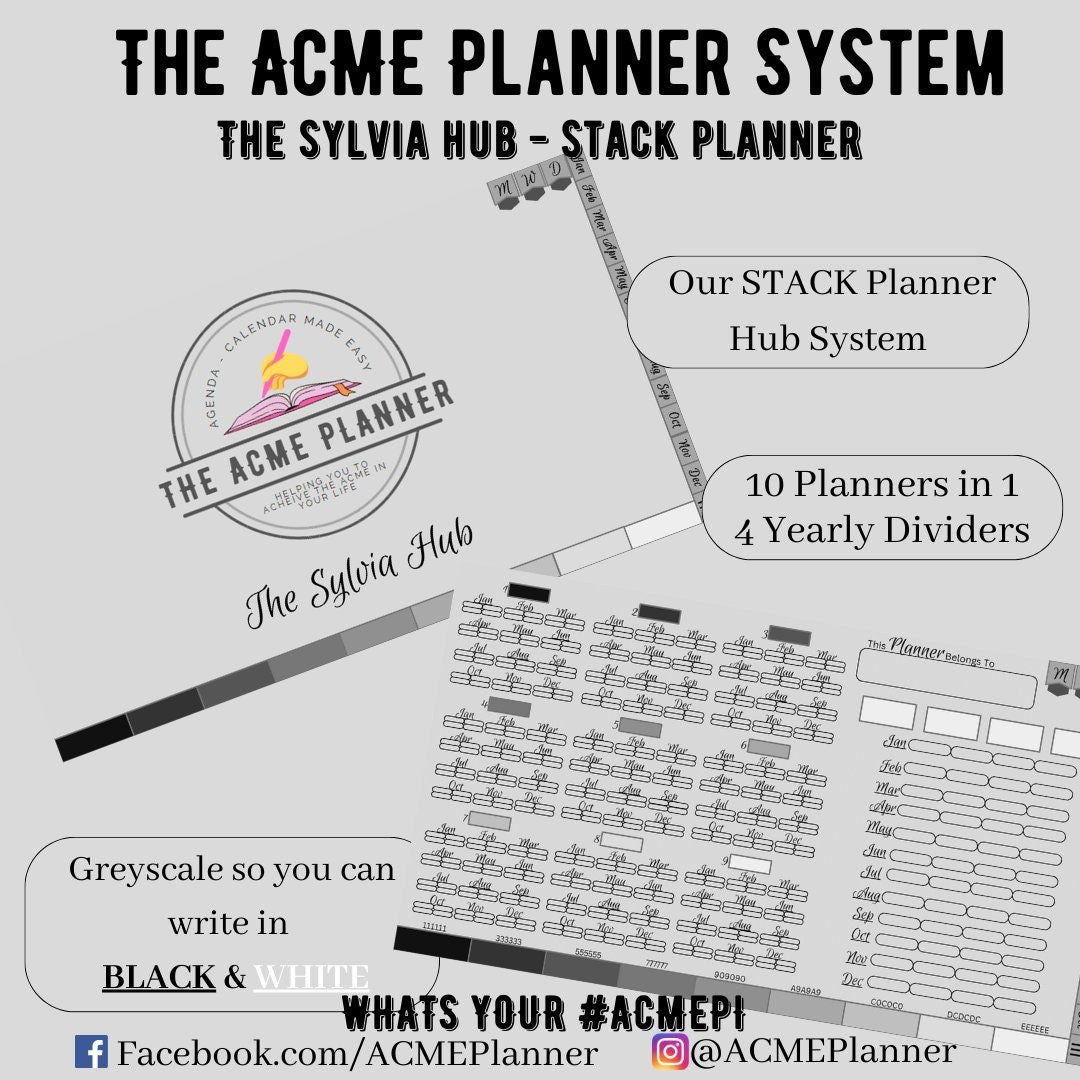
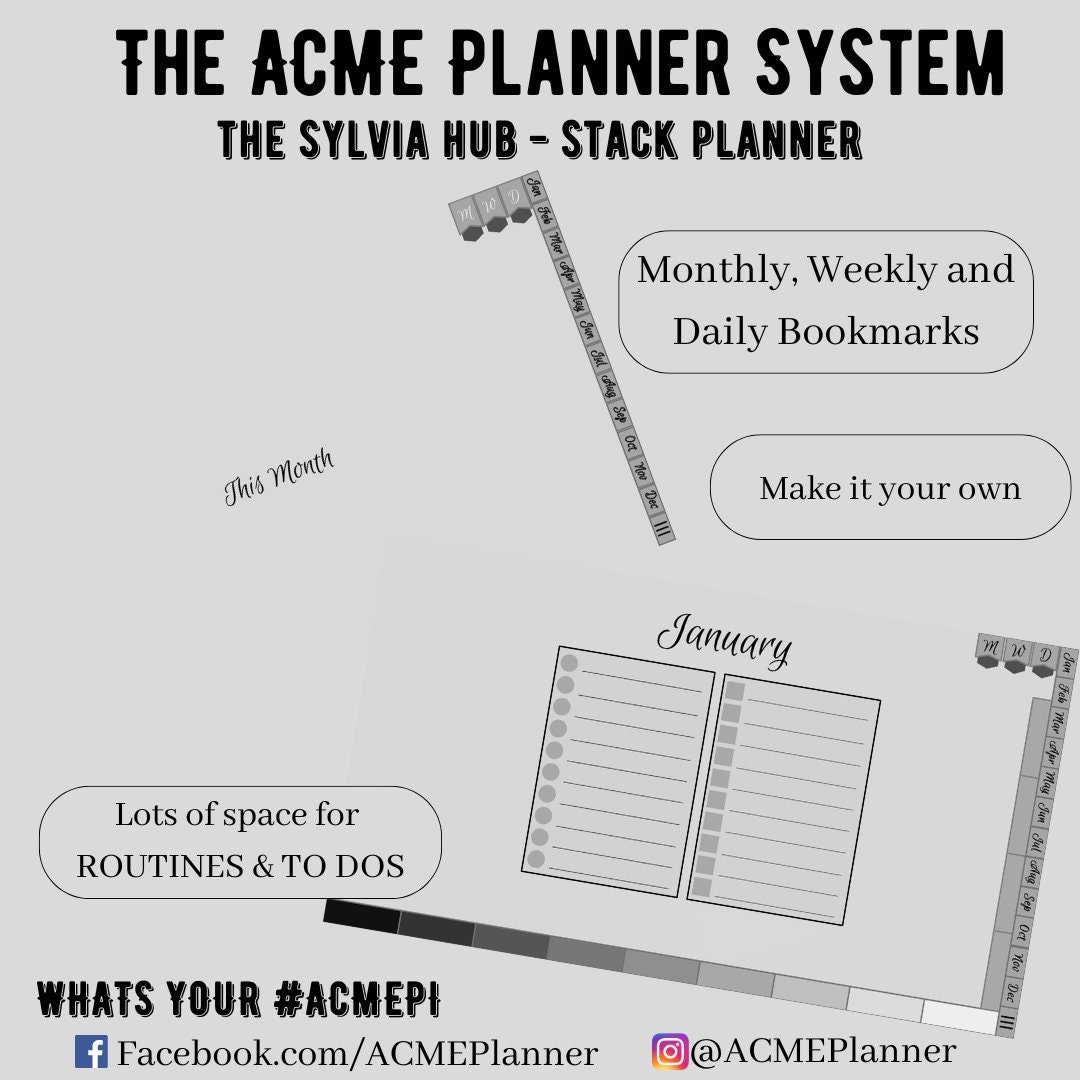
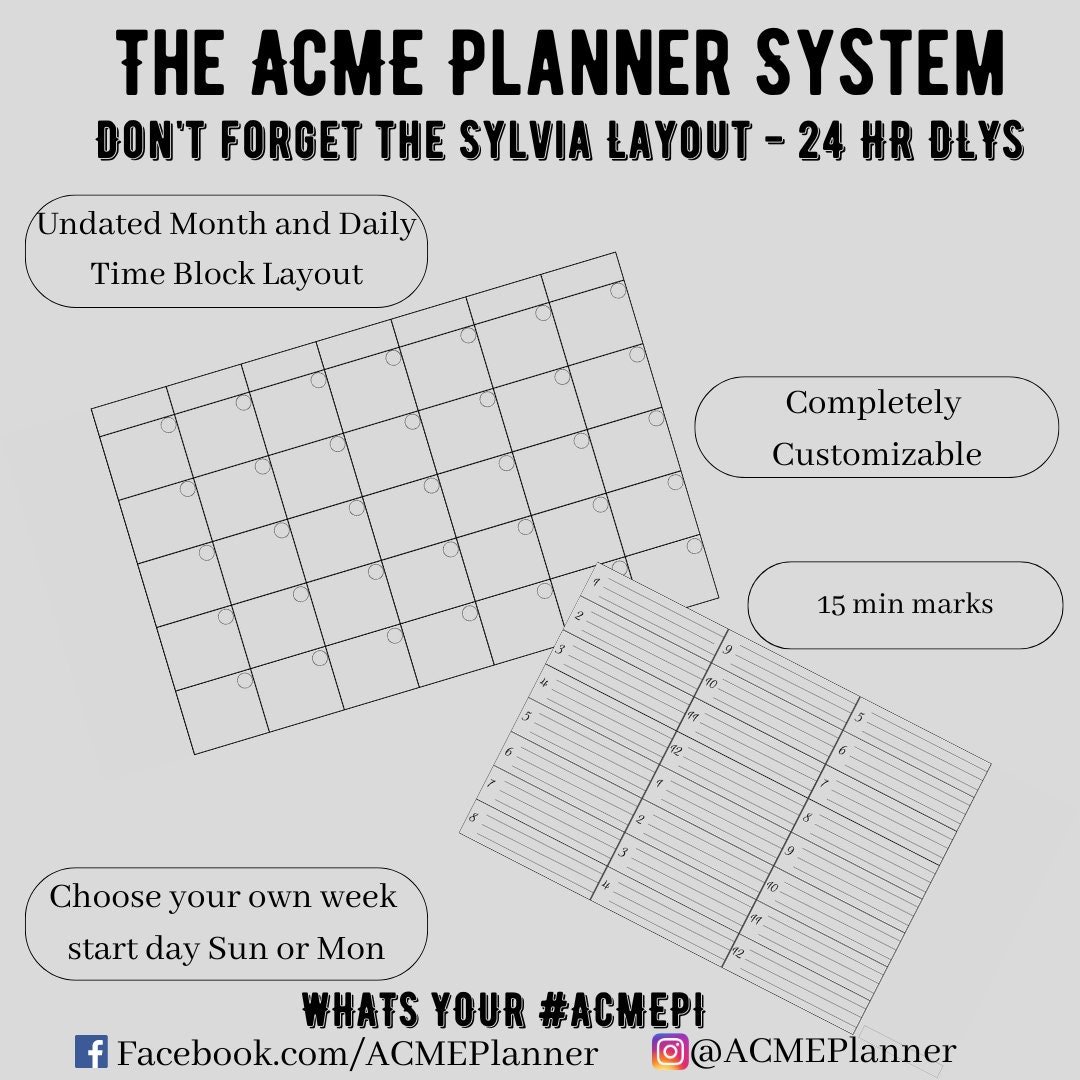
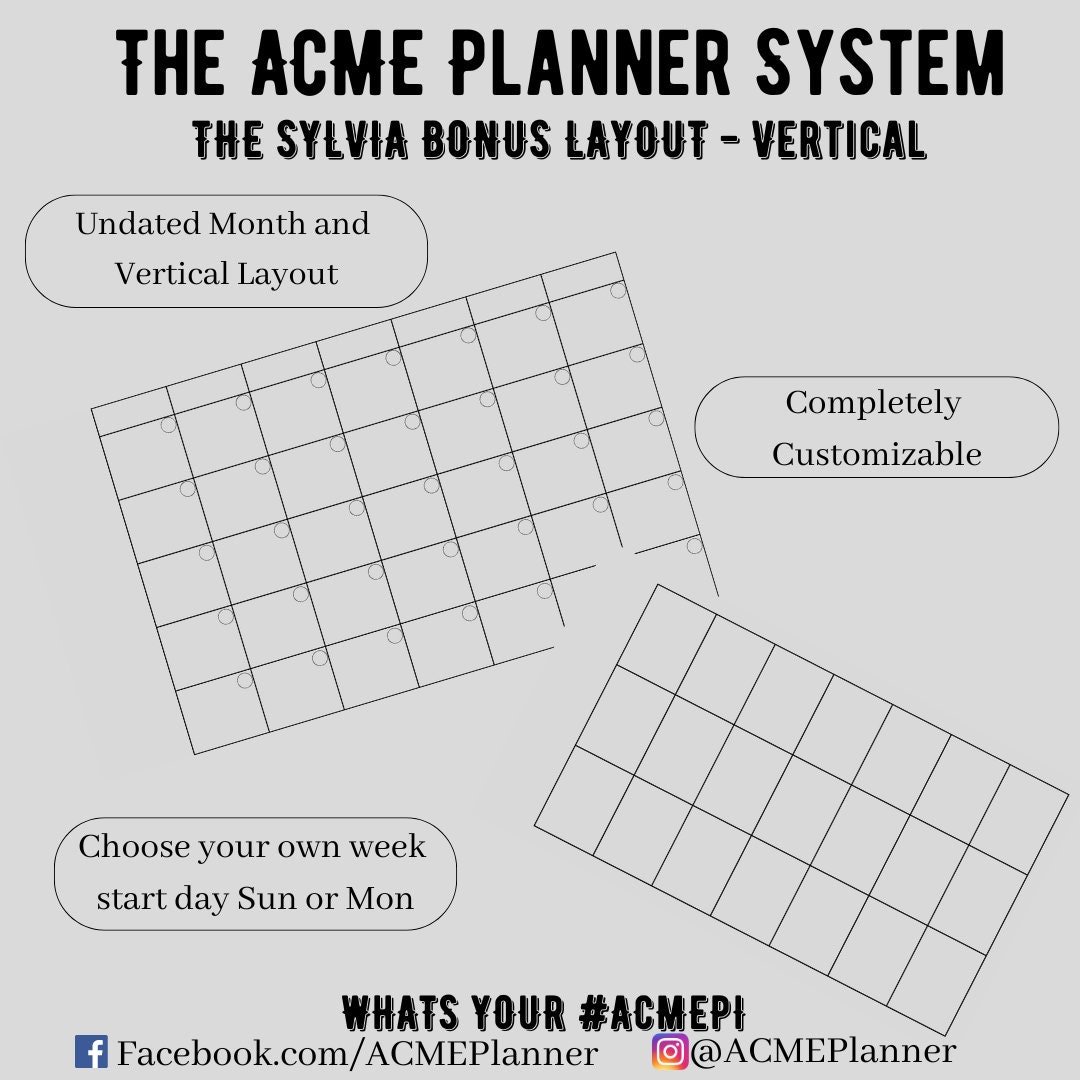
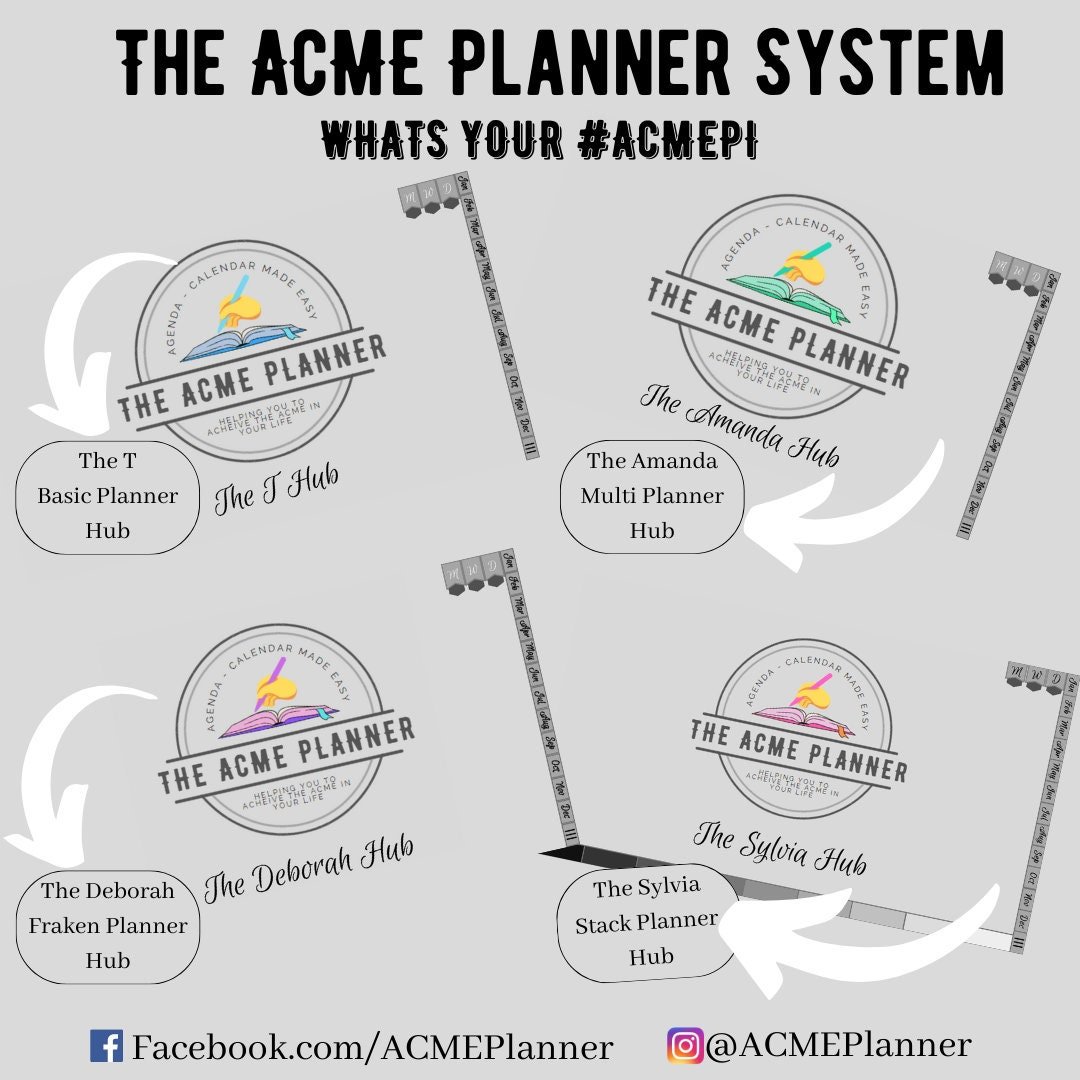

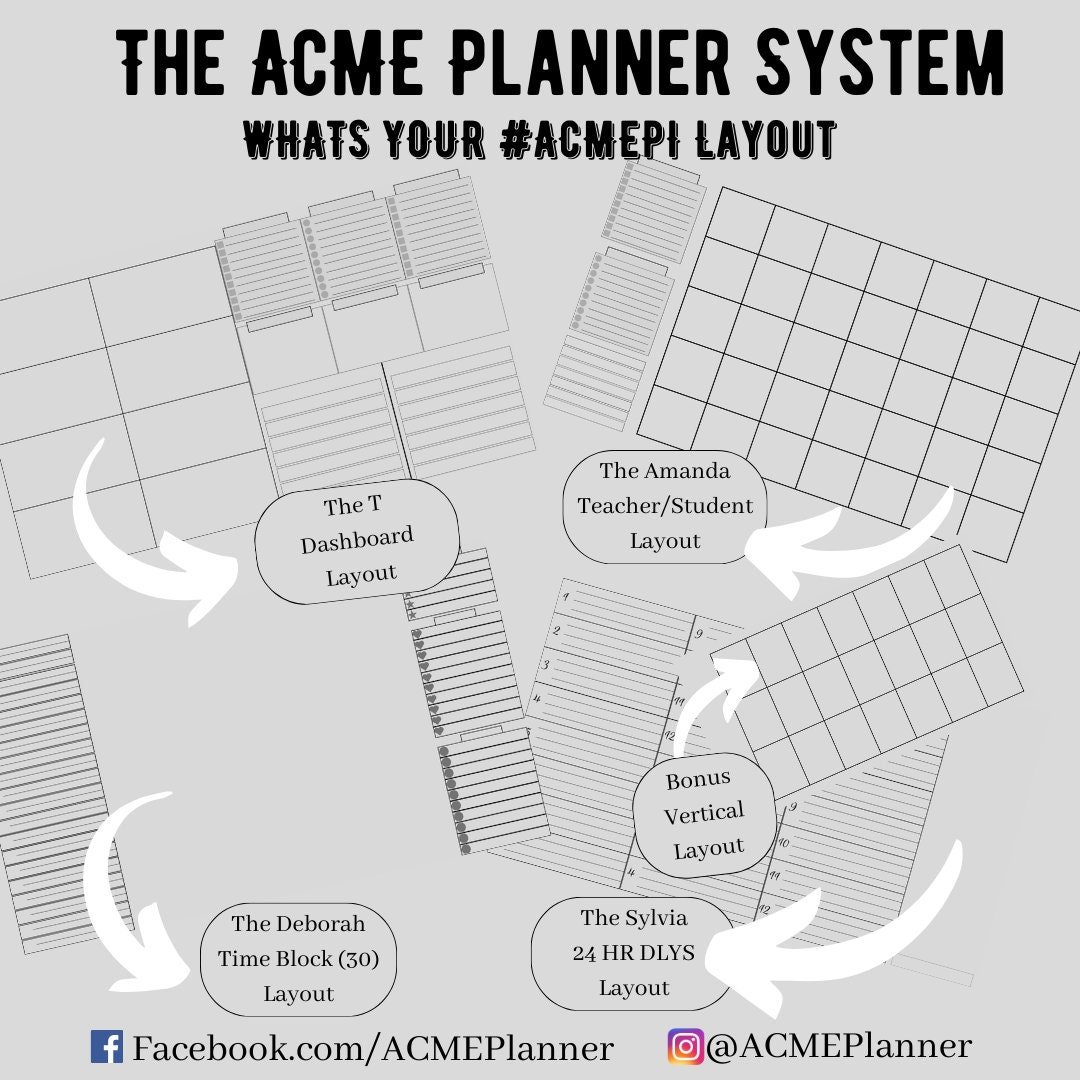

Homeschool Planner For Large Families Busy Mom Large Family Planner Hyperlinked Planner Planner 10 In 1 ADHD College Student Planner
$19.99
Noteshelf, Goodnotes, Notability, Xodo, etc.
The Sylvia Hub - Our 10-in-1 hub. For the stack planner, this hub has a main catch all planner on the right, 9 sub planner sections on the bottom that open up with their own navigation section on the right. Easily distinguish between which sub planner you're in by the color, with access always to the main catch all. Each monthly section has 4 monthly dividers, also includes 4 yearly dividers to organize your agenda-calendar layouts and other productivity/planning inserts.
*works perfectly with any ACME Planner Layout Identity
The Sylvia Hub Consists of the following:
Index Page
This Month/Next Month Bookmarks
This Week/Next Week Bookmarks
Today/Tomorrow Bookmarks
*bookmarks are designed to be moved between your pages to easily access your frequently used pages
**the main catch all and 9 sub planners have own individual bookmarks to mark even more of your frequently used pages
One Main Catch All Planner
9 Sub Planners
Monthly Dividers Jan-Dec
Each Monthly Divider has 4 dividers
4 Yearly Dividers
*dividers are used to divide agenda-calendar layout sections - easily divide by month, day, week, etc., or by categories home, school, work, faith, finances/budget, etc., the options are endless)
*easily import your layouts and inserts inside your hub system
**New to Digital Planning or Planner Community**
You will need the following
-Tablet or IPad
-A Stylus
-A pdf annotation app such as Noteshelf, Goodnotes, Notability, Xodo, etc.
*the tablet, stylus, and apps are not included with your purchase.*
Download your hub first, and then import your layouts and inserts
Everybody has a Planner Identity; Let's find yours today #ACMEPi
ACME Planner Identity Options #ACMEPi -
The T Basic Planner, The Amanda Multi Planner,
The Deborah Franken Planner, The Sylvia Stack Planner
I specialize in #digitalplanning #productivity #timemanagement #projectmanagement #habitandroutinebuilding #selfdevelopment #entrepreneurship #homeschool
#weeklyplanner #weeklyspread #weeklyplanning
#dailyplanner #dailyspread #dailyplanning #hourlyplanning #hourlyplanner
#monthlyplanner #monthlyspread #monthlyplanning
#lifeplanner #personalplanner #workplanner #businessplanner #budgetplanner #faithplanner #homeplanner #choreplanner #houseorganization #goalsplanner #socialmediaplanner #journal #diary
The Sylvia Hub - Our 10-in-1 hub. For the stack planner, this hub has a main catch all planner on the right, 9 sub planner sections on the bottom that open up with their own navigation section on the right. Easily distinguish between which sub planner you're in by the color, with access always to the main catch all. Each monthly section has 4 monthly dividers, also includes 4 yearly dividers to organize your agenda-calendar layouts and other productivity/planning inserts.
*works perfectly with any ACME Planner Layout Identity
The Sylvia Hub Consists of the following:
Index Page
This Month/Next Month Bookmarks
This Week/Next Week Bookmarks
Today/Tomorrow Bookmarks
*bookmarks are designed to be moved between your pages to easily access your frequently used pages
**the main catch all and 9 sub planners have own individual bookmarks to mark even more of your frequently used pages
One Main Catch All Planner
9 Sub Planners
Monthly Dividers Jan-Dec
Each Monthly Divider has 4 dividers
4 Yearly Dividers
*dividers are used to divide agenda-calendar layout sections - easily divide by month, day, week, etc., or by categories home, school, work, faith, finances/budget, etc., the options are endless)
*easily import your layouts and inserts inside your hub system
**New to Digital Planning or Planner Community**
You will need the following
-Tablet or IPad
-A Stylus
-A pdf annotation app such as Noteshelf, Goodnotes, Notability, Xodo, etc.
*the tablet, stylus, and apps are not included with your purchase.*
Download your hub first, and then import your layouts and inserts
Everybody has a Planner Identity; Let's find yours today #ACMEPi
ACME Planner Identity Options #ACMEPi -
The T Basic Planner, The Amanda Multi Planner,
The Deborah Franken Planner, The Sylvia Stack Planner
I specialize in #digitalplanning #productivity #timemanagement #projectmanagement #habitandroutinebuilding #selfdevelopment #entrepreneurship #homeschool
#weeklyplanner #weeklyspread #weeklyplanning
#dailyplanner #dailyspread #dailyplanning #hourlyplanning #hourlyplanner
#monthlyplanner #monthlyspread #monthlyplanning
#lifeplanner #personalplanner #workplanner #businessplanner #budgetplanner #faithplanner #homeplanner #choreplanner #houseorganization #goalsplanner #socialmediaplanner #journal #diary
Noteshelf, Goodnotes, Notability, Xodo, etc.
The Sylvia Hub - Our 10-in-1 hub. For the stack planner, this hub has a main catch all planner on the right, 9 sub planner sections on the bottom that open up with their own navigation section on the right. Easily distinguish between which sub planner you're in by the color, with access always to the main catch all. Each monthly section has 4 monthly dividers, also includes 4 yearly dividers to organize your agenda-calendar layouts and other productivity/planning inserts.
*works perfectly with any ACME Planner Layout Identity
The Sylvia Hub Consists of the following:
Index Page
This Month/Next Month Bookmarks
This Week/Next Week Bookmarks
Today/Tomorrow Bookmarks
*bookmarks are designed to be moved between your pages to easily access your frequently used pages
**the main catch all and 9 sub planners have own individual bookmarks to mark even more of your frequently used pages
One Main Catch All Planner
9 Sub Planners
Monthly Dividers Jan-Dec
Each Monthly Divider has 4 dividers
4 Yearly Dividers
*dividers are used to divide agenda-calendar layout sections - easily divide by month, day, week, etc., or by categories home, school, work, faith, finances/budget, etc., the options are endless)
*easily import your layouts and inserts inside your hub system
**New to Digital Planning or Planner Community**
You will need the following
-Tablet or IPad
-A Stylus
-A pdf annotation app such as Noteshelf, Goodnotes, Notability, Xodo, etc.
*the tablet, stylus, and apps are not included with your purchase.*
Download your hub first, and then import your layouts and inserts
Everybody has a Planner Identity; Let's find yours today #ACMEPi
ACME Planner Identity Options #ACMEPi -
The T Basic Planner, The Amanda Multi Planner,
The Deborah Franken Planner, The Sylvia Stack Planner
I specialize in #digitalplanning #productivity #timemanagement #projectmanagement #habitandroutinebuilding #selfdevelopment #entrepreneurship #homeschool
#weeklyplanner #weeklyspread #weeklyplanning
#dailyplanner #dailyspread #dailyplanning #hourlyplanning #hourlyplanner
#monthlyplanner #monthlyspread #monthlyplanning
#lifeplanner #personalplanner #workplanner #businessplanner #budgetplanner #faithplanner #homeplanner #choreplanner #houseorganization #goalsplanner #socialmediaplanner #journal #diary
The Sylvia Hub - Our 10-in-1 hub. For the stack planner, this hub has a main catch all planner on the right, 9 sub planner sections on the bottom that open up with their own navigation section on the right. Easily distinguish between which sub planner you're in by the color, with access always to the main catch all. Each monthly section has 4 monthly dividers, also includes 4 yearly dividers to organize your agenda-calendar layouts and other productivity/planning inserts.
*works perfectly with any ACME Planner Layout Identity
The Sylvia Hub Consists of the following:
Index Page
This Month/Next Month Bookmarks
This Week/Next Week Bookmarks
Today/Tomorrow Bookmarks
*bookmarks are designed to be moved between your pages to easily access your frequently used pages
**the main catch all and 9 sub planners have own individual bookmarks to mark even more of your frequently used pages
One Main Catch All Planner
9 Sub Planners
Monthly Dividers Jan-Dec
Each Monthly Divider has 4 dividers
4 Yearly Dividers
*dividers are used to divide agenda-calendar layout sections - easily divide by month, day, week, etc., or by categories home, school, work, faith, finances/budget, etc., the options are endless)
*easily import your layouts and inserts inside your hub system
**New to Digital Planning or Planner Community**
You will need the following
-Tablet or IPad
-A Stylus
-A pdf annotation app such as Noteshelf, Goodnotes, Notability, Xodo, etc.
*the tablet, stylus, and apps are not included with your purchase.*
Download your hub first, and then import your layouts and inserts
Everybody has a Planner Identity; Let's find yours today #ACMEPi
ACME Planner Identity Options #ACMEPi -
The T Basic Planner, The Amanda Multi Planner,
The Deborah Franken Planner, The Sylvia Stack Planner
I specialize in #digitalplanning #productivity #timemanagement #projectmanagement #habitandroutinebuilding #selfdevelopment #entrepreneurship #homeschool
#weeklyplanner #weeklyspread #weeklyplanning
#dailyplanner #dailyspread #dailyplanning #hourlyplanning #hourlyplanner
#monthlyplanner #monthlyspread #monthlyplanning
#lifeplanner #personalplanner #workplanner #businessplanner #budgetplanner #faithplanner #homeplanner #choreplanner #houseorganization #goalsplanner #socialmediaplanner #journal #diary
